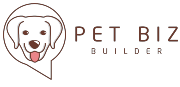Top 7 Ways to Optimize Your Google My Business Profile
Even if you only own a flip-phone, and prefer the “hunt and peck” method of typing on a keyword, you understand how important Google is to the Internet and you likely understand the power of Google to help you grow your service business.
However, what you may not know, is that Google has a service specifically designed to help small businesses attract local customers. For example, ABC Pet Groomer based in Columbia, SC doesn’t want to do business in Charlotte, NC - hundreds of miles away. ABC Pet Groomer wants to attract clients in Columbia, SC.
How is this possible?
One of the best ways to do this is by creating and optimizing a Google Business Profile account.
You’ve likely already seen this, and probably used this, without knowing what it is. When you type in a search in Google for “doggy daycare near me” here is what you will see:
I am based on Greenville, SC - so the results are going to be relevant to the local area where I am searching from.
You want to know the amazing thing about these 3 results from Google My Business?
They are free!
No paid ads, no expensive SEO, no Google Ads headaches. Google recognizes these 3 local businesses as the most relevant search result for my query “landscaper near me”.
Now that you can see how powerful Google My Business can be for your local service or trade business, let’s walk through 7 of the top ways to optimize your Google My Business profile and ensure you show up in the top 3 results when your customers search for you!
We’ll assume that you have already claimed your Google my Business listing. The next step is to complete all the basic sections of your profile. Google search is built on content, so the more content that you can enter into your profile, the more opportunities you create for Google to find you. To begin, you want to make sure you complete the following: Name, Address, Phone, Website, Business Hours, Category and Attributes. Just remember, the more content you enter here, the more opportunities you give Google to find you!
Create your “From the Business” description. This is where you get to tell the story of your business. Don’t overlook this section - your customers really do care who they do business with and your story matters! Be sure to include details about how your business was started, how long you have been in business, how large of an operation you have, and what your mission is as a business. If you’re family owned and operated, be sure to include this. If you’re a 5th generation Pet Groomer - that’s an important detail! If you’ve won awards, value timeliness, have great customer service, or offer the best money back guarantee in the business - this is your opportunity to shout from the rooftops. You have up to 750 characters in this space, so be sure to use it all.
Choose a business category. This is a critical step as it allows your business to be found through discovery searches - this means that a customer is typing in the service they need (ie. plumber near me), rather than your specific business name. In face, 84% of all Google My Business profile views start as a discovery search. If you don’t get your category right, you will miss out on the vast majority of targeted search traffic to your listing! it is important to note here however, that Google only has pre-determined business categories so you’ll need to find the most relevant one for your business. Here is an example:
Add Photos Of Your Work. You can think of the Google My Business profile as another social media profile. Don’t let this scare you off however. There is no social strategy or special app needed here. If you have a smart phone, you can simple snap a photo of a recently completed project, upload this to your Google My Business photos section, and anyone will be able to view your work. You can think of this as an online portfolio for new and existing customers to see previous projects you’ve completed. This is a really easy way to share your work with prospective customers.
Solicit Google Reviews. With the exception of actually creating your profile, this may be the single most important section of your Google My Business profile. The online world functions on trust and authority. How do you build trust and authority with a prospective customer who has never heard of you? You get lots of positive reviews. Social proof is the most powerful online currency. Even the difference between having 0 reviews and getting 1 review, can have an incredible impact on converting a prospective customer into a paying customer!
Create and Answer Relevant Questions. Do you get asked the same question from your customers over and over again? This section fo your Google My Business profile is where you can create and then answer your own questions about your business. There is a strategy here because all of these questions are owner generated - meaning your customers cannot use this feature to actually ask your questions., This is more of an FAQ section for the business owner to create.
Start Using Google My Business Messaging. Simply select the “messaging” tab within your Google my Business dashboard and prospective customers can instantly “message” you through your profile, which instantly sends you a text message. Google does not publicly list your cell phone number, so this is an incredibly useful feature for a quick interaction with a customer.
Google my Business continues to add new features and build out existing ones, but even in its current form, it is one of the most powerful tools to build your local service industry business.
To your success!
We Specialize
in Reviews & Messaging For Local Business
CHATT's goal is to help small businesses engage with their customer's quicker & easier to improve overall customer experience to help everyone grow.
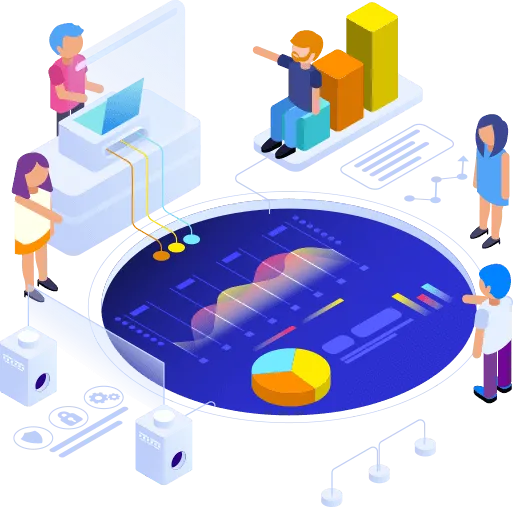
Start growing with Pet Biz Builder today!
Copyright Pet Biz Builder 2021 -- All Rights Reserved
We Love Pets. We Love Small Business.